JB's Old Product to edit
- Product
- Qty in Cart
- Quantity
- Price
- Subtotal
Need to update As per CSV file Provided.
Product Name as per CSV file. Need to have SKU code on product name. Some product names are incorrect update as per CSV file if different.
Assign Old products to correct Category as you did 1st project. All old product will be assigned to correct sub categories as per source supplier website. Under All Brands/JBswear/........................ and then assign to correct already created sub categories) e.g All Brands/JBswear/JBs Polos/Hi-Vis Polo
Also when you add old product to New category as above. Deselect that product from (JBs old Proudct to Edit) Category that I temporary created for you. So products on this category will become less as you keep updating and will give you record on how many product left to update as you progress.
If you come across old product which is not in CSV file under stylecode, Delete that product this must be discontinued.The Csv file is the latest updated product file.
Product Price update and change price as per CSV file. (Old product prices are dirrent to CSV as I got this products from another website. So change prices as per CSV file provided)
Product Images check and add the missing Images on some of the old products
Product Attribute style change from Dropdown.... colour to be Radio (Colour to be on Top) and Size to be Rectangle(Size to be on bottom position). Also check the attribute value to be same or correct as per supplier source website jbswear.com.au
Add missing Product description on All the Old jbs Products as per Source website jbswear.com.au
Add images on variationwise if variation images on old products missing.